There is a good deal of publicly-accessible content comparing enterprise-level Content Management Systems (CMS) in terms of features, functionality, and cost. Each CMS comes with its own strengths and weaknesses in light of an organization’s requirements, and it behooves the organization to read up on these comparisons and consult with digital agencies like Mediacurrent before deciding on which CMS to use.
One oft-cited annual report is Gartner’s magic quadrant report comparing CMSs at the Enterprise Level. At this writing, the most recent report places Acquia/Drupal, Adobe Experience Manager (AEM), and Sitecore as the three leaders in the field, based on both their completeness of vision and their ability to execute on organizational requirements. In an effort to go into more detail on those three CMS’s, this two-part blog post compares Drupal and AEM, with a future blog post comparing Drupal and Sitecore.
How two CMSs compare depends largely on the perspective of the type of stakeholder. Stakeholders can include content authors, marketers, developers, decision-makers, and more. Part 1 of this blog post focuses on three perspectives: the Content Author’s perspective, the Marketer’s perspective, and the Business perspective. Part 2 will focus on the IT and Community perspectives.
An obvious caveat: as a long-time Drupalist and Mediacurrent employee, I’m a biased observer. However, I endeavor to be objective in this blog post -- indeed, I admire Adobe and what they’ve created with AEM -- and I highlight AEM’s advantages as they present themselves.
Content Author’s Perspective
AEM’s strongest suit is its user experience for content authors. For those familiar with more personal-level site builders like Squarespace or Wix, AEM’s authoring experience is similar, yet more configurable. AEM features a highly flexible, drag-and-drop user interface for many content authoring tasks, and a tight integration with many of Adobe’s other technologies. Let’s take the authoring of an article as an example. A content author can begin creating an article using one of many pre-existing templates. An article’s content can be created or edited using what Adobe calls “content fragments”. These are small pieces of content (text, images, or other media) that can be dragged into an article, and reused across articles. They are also inline editable. Other non-text items can be dragged in too, including images, video, and even interactive Javascript widgets. Here’s a drag-and-drop example from AEM’s online documentation:
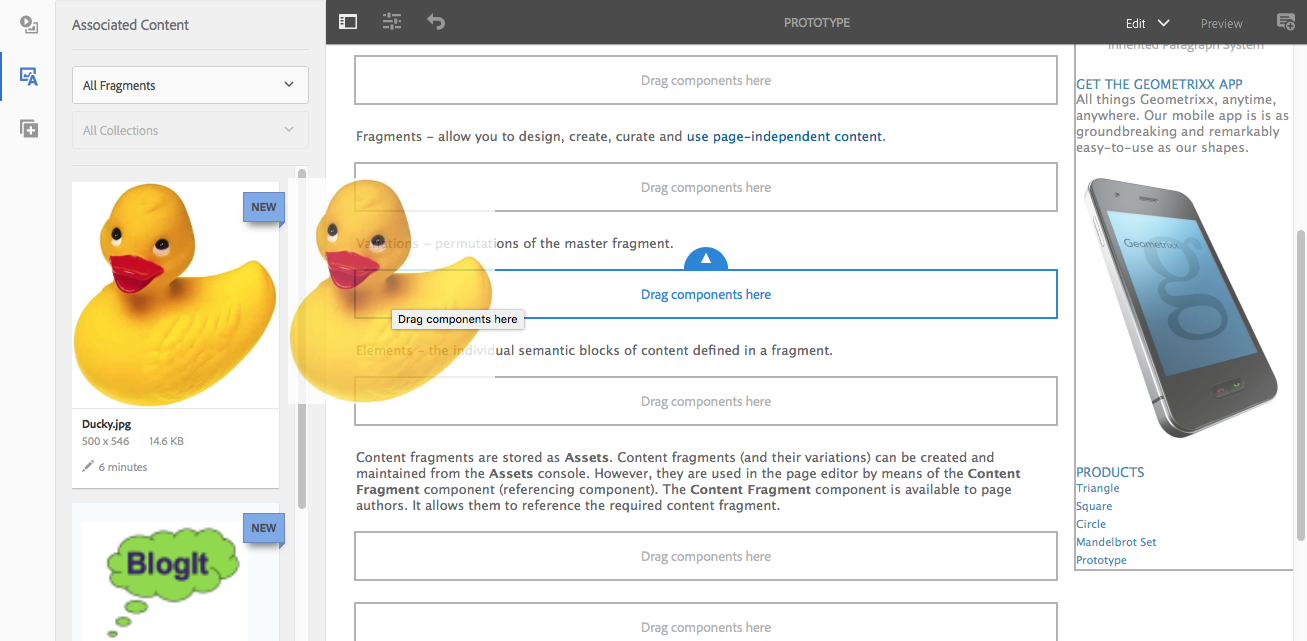
The user drags an image from the left into the main body
This is impressive functionality. On the Drupal side, a combination of Drupal modules can match this functionality. Drag and drop functionality can be achieved either with the Panels module, or by using Acquia’s Lift service and accompanying Lift Connector module.
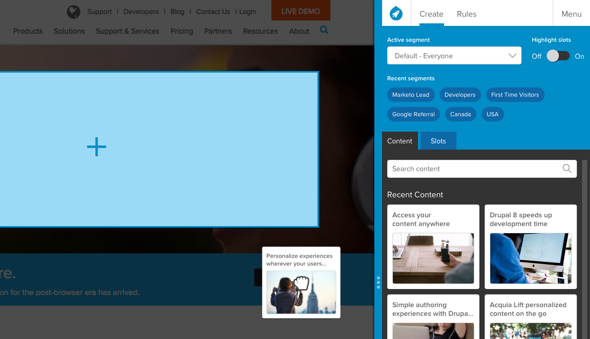
Acquia Lift’s drag and drop UI is quite similar to AEM’s
Note also that in the AEM example, content is broken up into small pieces, rather than one monolithic body. This allows for more granular control and reuse of content. In Drupal, monolithic content can be broken up with the Paragraphs module, a favorite of Mediacurrent’s. This module enables end users to choose on-the-fly between predefined Paragraph Types independent from one another, where a Paragraph Type is any unit of content (e.g. a text block, image, slideshow, etc.).
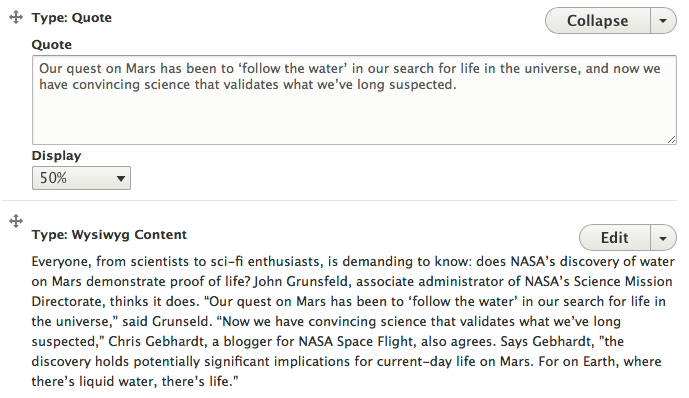
A Drupal Paragraphs example, demonstrating paragraph-level editing and control.
Drupal’s Entity Construction Kit module provides alternative means of editing with more granularity and reuse.
AEM also allows the author to edit content in place while in view mode, without going into a full edit mode.
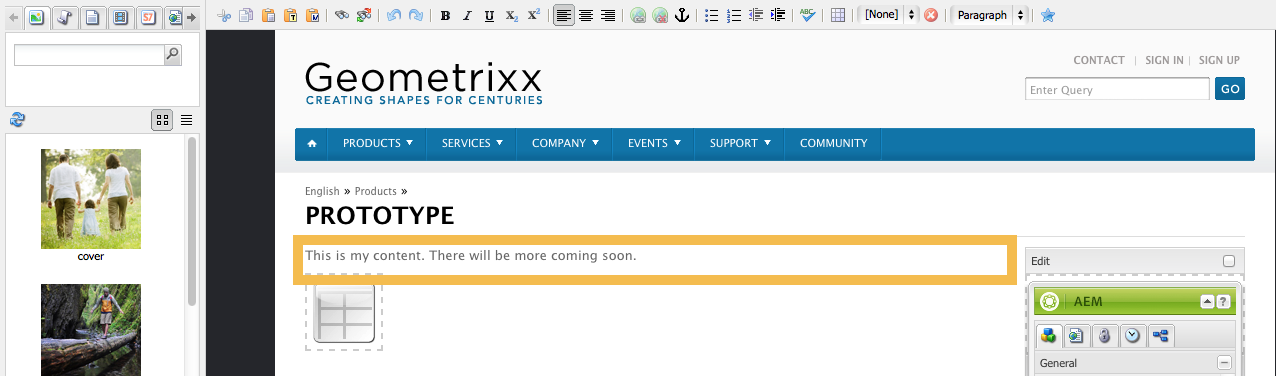
Inline editing in AEM
Drupal’s parallel is the Quick Edit module, which allows content to be edited in place, thusly:
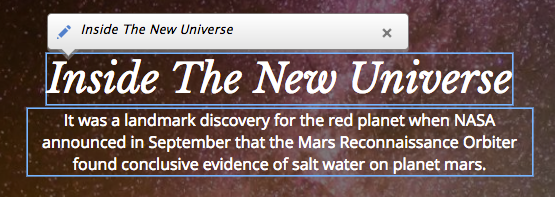
Drupal’s Quick Edit module allows editing in place.
Zooming out, AEM displays lists of content much like Drupal’s Views module does, allowing options of viewing by list, thumbnails, and more. These displays are generated in a very different way, however. AEM’s parallel to Drupal’s Views is call Collections, which work somewhat like organizing content with folders. To add items to a Collection, the AEM user drags items into it, thusly:
AEM Collections have a filtering mechanism that filters by file type, file size, last update, and more:

AEM Collections filtering mechanism
Drupal’s Views module takes a different approach. Views retrieves its data through a database query. It has a robust filtering mechanism geared toward more structured content and can output lists, thumbnails, etc. like AEM. It offers greater power and flexibility than the AEM mechanism, at the cost of a steeper learning curve. Views is one of the most heralded and popular features of Drupal, so much so that it is now included in core for Drupal 8.
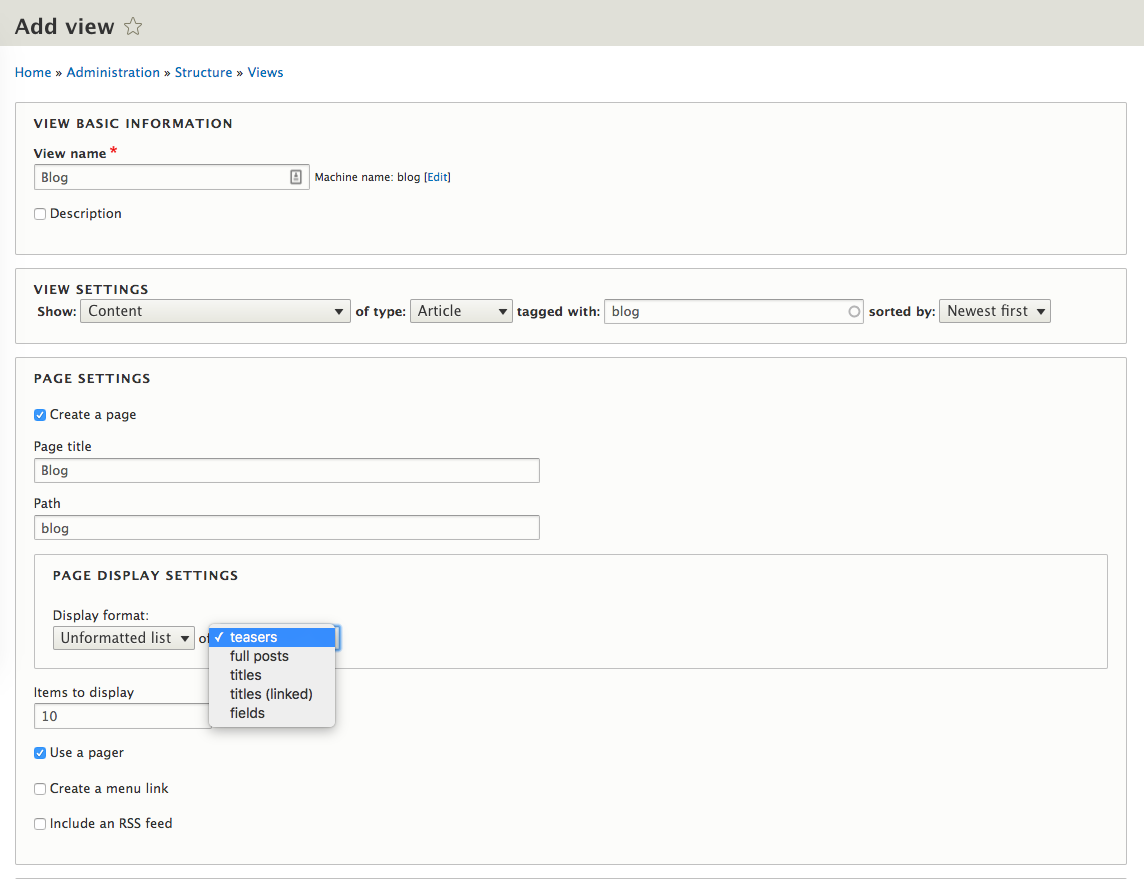
Drupal Views configuration example
AEM also provides well-arranged visual sitemap functionality, more visually appealing than that of Drupal’s text-based Sitemap module.
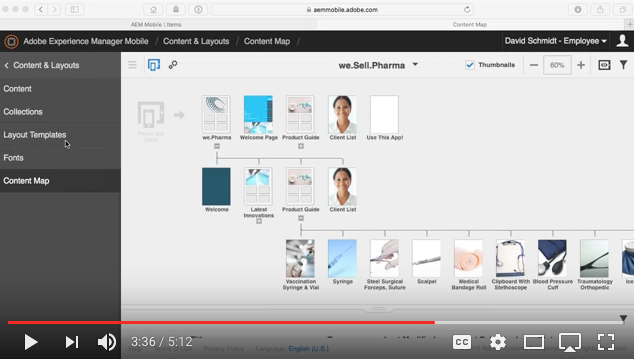
AEM sitemap (from youtube.com/watch?v=M0skmH5HEJo)
However, the Drupal’s Sitemap module can employ a CSS library, like that of Slickmap, to present a more graphical interface in Drupal.
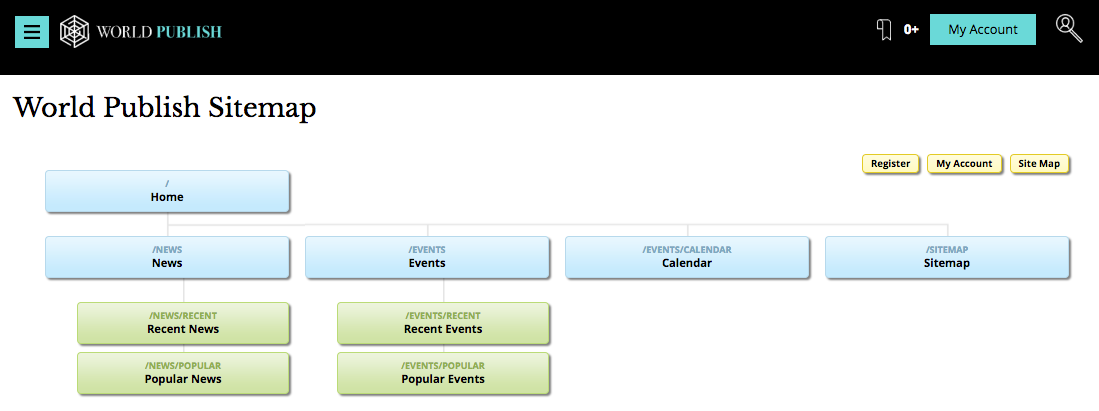
Drupal Sitemap functionality employing a CSS library
Another strength of AEM is its layout manager, which allows for in-page layout editing. It allows grid layout changes on the fly, without leaving the page. The user can dynamically drag layout borders and grids to size. Here again, the user experience is similar to that of the more modern personal blogging platforms like Wix.
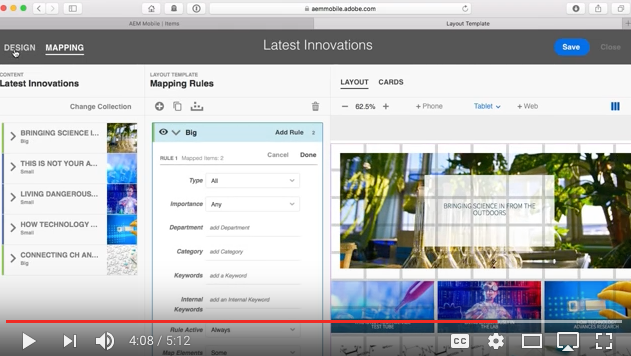
AEM Layout configuration (from youtube.com/watch?v=M0skmH5HEJo)
For managing layouts beyond custom coding, Drupal’s popular Panels module allows the user to pick and choose layouts.

Modifying a layout with Drupal’s Panels module
Marketer’s Perspective
AEM integrates with Adobe Marketing Cloud (AMC), leveraging AMC’s powerful capabilities in a seamless manner. To discuss all of AMC’s marketing capabilities is outside the scope of this blog post, but at a high level, AMC creates highly personalized user experiences based both on profile data the user enters and by observing and adapting to user behavior. These personalized experiences are delivered across and optimized for multiple channels. AEM can integrate with AMC to capture and perform analytics on usage statistics.
This seamless and powerful integration comes at a cost, however, that of the additional licensing fee for AMC. Integrating with another best-of-breed marketing solution like Marketo or Pardot is not a good option for AEM, since the integration will not be as seamless and there isn’t a significant gain in functionality over AMC. In contrast, Drupal, as an open source platform, integrates well with every major marketing automation platform, empowering marketing teams to use the tools that work best for their business.
The story with e-commerce capabilities is much the same. Combining a CMS with an e-commerce engine can produce compelling branded and personalized shopping experiences. With the Adobe solutions, product information is easy to import into AEM from Adobe’s commerce engine, and once there, it can be managed like any other piece of content. With Drupal, there are options on how to add e-commerce functionality. One option is to use Drupal’s integration with Magento, a popular, best-of-breed open source solution that has backing and partnership from Acquia. Another option is to use the Drupal Commerce suite of modules (again, open source), which offer comparable e-commerce functionality of its own. Both the Drupal solutions and Adobe’s e-commerce engine can provide the following functionality and more:
- Affiliate Tracking
- Inventory Management
- Pluggable Payments
- Pluggable Shipping
- Pluggable Tax
- Point of Sale
- Shopping Cart
- Subscriptions
- Wish Lists
It will be covered more in Part 2 of this blog post, but it’s worth briefly mentioning here that customization is a feature that applies to many marketers. As an open platform, Drupal is built to be customized, as evidenced by its thousands of contributed modules, and close to 3000 for Drupal 8 alone. With a proprietary system, the source code is locked, inhibiting the ability to extensively customize.
Business Perspective
In addition to evaluating how well a CMS’s features meet functional and nonfunctional requirements, decision-makers need to evaluate the return on investment when making a CMS decision. Drupal and its contributed modules are free, whereas AEM has a substantial licensing cost. The average AEM deal is estimated in the mid six figures in licensing with a total implementation cost of over $1M USD. Adding other Adobe products such as Adobe Marketing Cloud incurs an additional licensing cost. Organizations considering Adobe will need to calculate when they can expect a return on their licensing investment. Adobe’s website cites some large organizations that have decided to make that investment, including RCS MediaGroup, Franke Group, and Skylark.
Drupal is not without its costs either, in that both Drupal and AEM require costs for implementation and hosting. A key difference, however, is that Drupal has a vast array of hosting options at virtually every price point. If a client chooses to use Acquia’s Lift, there is a subscription fee for that (contact Acquia for pricing). Lift provides a great user experience for content authors comparable to that of AEM, for example the drag-and-drop interface cited above. Lift’s features are well worth the licensing fee for many organizations and are very competitive compared to AEM licensing costs.
Another long-held concern among decision-makers is that of the support and responsiveness of the people behind the software. In the early days of open source CMS’s, decision-makers were more likely willing to invest in proprietary solutions because should something go wrong, they had access to the software development team on the other end of the phone. Over the years at Mediacurrent, we have seen that’s not true with Drupal. Part of it is because, at the lower levels of the technology stack, there are a number of excellent Drupal hosting services who have a proven track record in hosting and servicing highly-scalable, highly-available Drupal solutions. At the higher levels of the stack, Drupal core and its commonly-used contributed modules are fully unit-tested, and any new security vulnerabilities are rapidly responded to by a dedicated security team. This combination of strengths has led to many Drupal success stories for a diverse array of enterprise clients such as The Weather Company, Travelport, MagMutual, and many more.
To Be Continued
Stay tuned for Part 2, which will cover the IT perspective and the community perspective on the two CMSs. Part 2 will also provide concluding thoughts on which situations fit these technologies the best.