
One of the most powerful features with Drupal is the ability to create multiple site instances from the same base platform. The Drupal multisite system is great for managing university departments, government agencies, and corporate microsites wanting to standardize design and features across many sites.
The problem with the standard multisite setup is that it’s not easy to spin up new sites without the help of a developer. Mediacurrent makes this process painless with our new launch tool for multisite! The Mediacurrent Multisite+ solution allows site administrators to create a new site from a simple web form located in their website’s Drupal 8 admin interface. Creating a new site instance now takes a matter of minutes.
Read on to find out how this works, or contact us now for a free demo.
Here’s How Multisite+ Works
We will get you up and running in 3 steps. For our initial launch, we support Drupal 8 on Pantheon.io’s hosting platform with Acquia support in Q3, 2020 and Drupal 9 coming soon.
Step 1 - Configuring the Application
The first thing we will do is set up the application environment to be compatible with a multisite environment. Drupal 8, by default, is built to be multisite-compatible by allowing configuration to be re-used across multiple site instances.
For the Pantheon hosting environment, we will create a custom Upstream from the desired Drupal 8 application. Our Multisite+ integration will leverage this Upstream to provision new sites, each with their own dedicated resources.
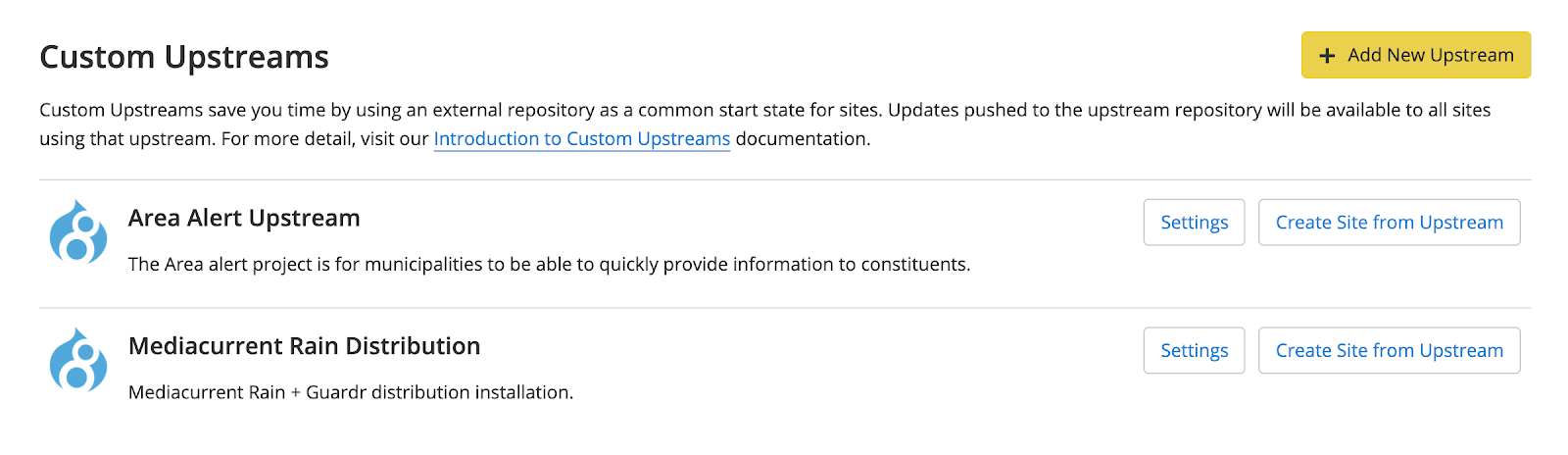
Example of Upstreams created by Mediacurrent
Step 2 - Setting up Automation
As a next step, our DevOps team will set up the automation that allows the Drupal application to interact with the hosting environment. This process does the “heavy lifting” of actually spinning up the site instance and running the installation process.
Step 3 - Enabling the Multisite+ Module
Finally, we will add and configure our Multisite+ module for the primary Drupal 8 application that needs to kickoff new site installations. This module connects your application to the automation that does the actual work to set up your new website instance.
When we’re done with this one-time setup, a new form becomes available that administrators can use to initiate a new website build.
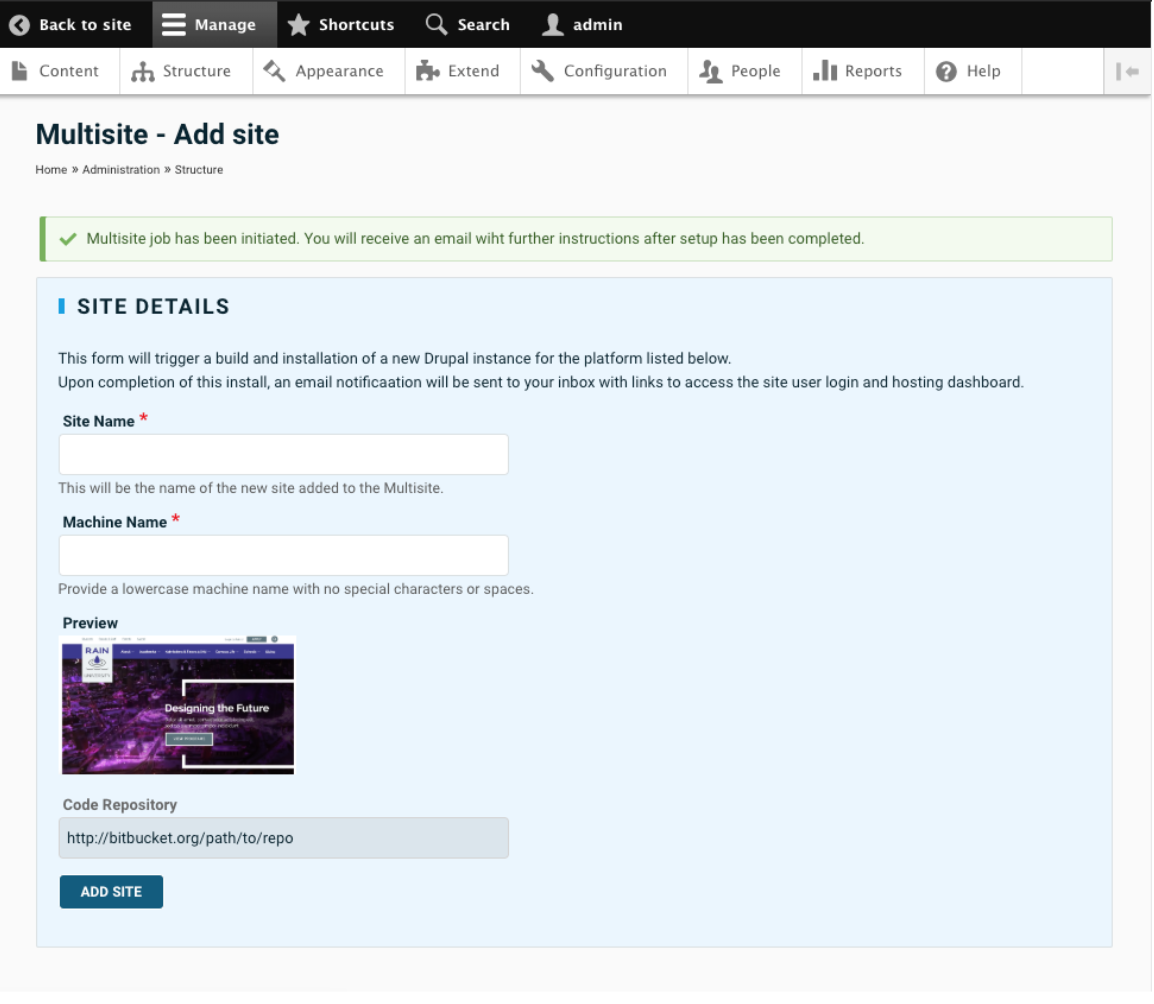
Multisite+ form example
And that’s it! Now your administrators have the keys to create new campaign sites, microsites, or any other type of site that leverages an existing Drupal 8 application.
Ready to get started?
Mediacurrent would love to work with you to better enable your teams to manage multiple Drupal websites. For more information on how to get your organization set up, please visit our contact page or chat with us right now (see bottom right corner of the page). We would be happy to talk more about your project or schedule a demonstration.